
Live from the Hubble Space Telescope
UPDATE # 3C
PART 1: The Online resources
PART 2: Other general tips for successful electronic field trips
PART 3: The ball is in your court now
The Online Resources
Passport to Knowledge provides educators and students with access to
online resources via electronic mail, the world wide web, and the
Please Copy This Disk service. Most individuals receiving this file are
already a member of the two mailing lists, updates-hst and discuss-hst.
Updates-hst serves to inform participants of late breaking news,
announcements, and field journals of key scientists and researchers,
while discuss-hst provides a conference or discussion forum for the
purpose of exchanging ideas about integrating this project into the classroom.
A wide array of on-line resources are presently available at our web
site, including Project background and welcome files, Video broadcast
schedule, Biographical information about our key Hubble scientists and
researchers, Photo Gallery, Featured Events, Teachers' Lounge, and Kids'
Corner.
Visit Live From the Hubble Space Telescope at this URL:
http://passporttoknowledge.com/hst
Those teachers interested in collaborating with other members of this
project are encouraged to register on-line in the Teachers' Lounge
database. You might even send off a note to one of your fellow project
members by using the web email capability of your web browser!
For those educators just joining the project, visit the archive of the
discuss-hst forum and catch up on the interaction that has taken place
since December, 1995.
Weekly WEB CHATS are now scheduled for each Tuesday at 3-4PM Pacific
time in the web chat area (select Teachers' Lounge). Please join Marc
Siegel and Jan Wee as we discuss the Live From the Hubble Space
Telescope project, answer your questions and respond to your concerns.
(Other times to have students interact with Space Telescope folks will
be arranged and announced soon.)
For those educators with video conferencing capability, a schedule of
pre-arranged opportunities for live video conferences with key Hubble
guests and members of the Passport team will be posted.
- Plan how you will schedule time to download email, use the computer lab
or Internet-connected computer. Plan how you will access the televised
programming. For example, do you have access to satellite feeds or cable
TV? Will you need to ask a local university, hospital, parent, etc. for
help accessing the programming. Be PRO-ACTIVE! Remember suggestions
offered in Step One.
- Discuss with your grade-level unit or team how other teachers might
be involved. Be prepared to answer the question, "Where does this
experience tie to the existing curriculum?" Are there opportunities for
related interdisciplinary projects? How might you make this project
cross-curricular.... are there opportunities to integrate language arts,
social studies, math, technology education, etc.?
Activities 1A through 1C provide many opportunities to include other
grade level team members!
- Will you need a source of funding for related local field trips, special
guest speakers, special events? How might you involve parents and
the community in this learning experience?
Inviting a special guest speaker, such as a local astronomer, member
of the local astronomy club, planetarium educator, or weatherman
can make your Live From the Hubble Space Telescope experience
more relevant.
- Plan the expected student outcomes ahead of time. Will your students
work in small groups to prepare a multimedia presentation, an oral report,
use a desktop publishing program to share their experiences schoolwide
through a newsletter, write daily personal journals, prepare bulletin board
displays, or create a model? Plan ahead to allow students to share
their work with younger students, especially Activities 1 A through 1-C.
- Do you need to sharpen your own technology skills to help the students
achieve these outcomes? Are you comfortable with your school's computer
network, Internet connection, software programs that you will use to create
student produced projects? Do you know how to work with graphics, on-line
resources, use a web browser (if available). If you have questions, be sure
to check with your local building/district level expert.
- Organize students into collaborative learning groups with unique
responsibilities and have them teach each other or younger students
what they learn during the experience. Thinking about effective
groupings now will help you prepare for the Opening Activities!
- Start out with realistic expectations for both yourself and your
students. Be selective, don't feel that you have to do *every* activity,
download every e-mail message, etc. Pick and choose based on your
students' needs and the time you have available. With each electronic
field trip, expand your level of involvement to fit your comfort level.
You may not be able to partake in Web Video Conferencing
now, but you might want to think about and research the required
components of this leading edge Internet application.
- Publicize your involvement. Write articles for the local and school
newspaper. Write a summaries of your experiences and share them with your
principal, board of education, and parents, etc. Invite parents,
administration, and school board members to participate and help support
your extra efforts to integrate technology. Passport to Knowledge will
provide a Press Release Kit in the upcoming weeks to assist your efforts!
- Be enthusiastic, positive, and flexible. Be prepared to accept less than
a 100% successful experience; there will be some disappointments along the
way. Keep the POSITIVES in mind and your expectations realistic. Look
at new experiences as opportunity for your own professional growth,
not just as opportunities for student growth! While your students are
gaining new knowledge, so are you!
- Think about how you will evaluate student learning and provide input
to the Passport team. Offer constructive criticism. Keep a log of your
involvement detailing what worked and what did not. Take photos/video
of students at work, special events, etc.
Fill out evaluation forms and return them and be sure your students do also.
You will find Evaluation Forms included in your print copy of the Teachers'
Kit and will also be made available on-line in the upcoming months.
Providing input empowers both the educator and the project planners!
I hope that this information has provided you with a starting point for
your "ACTION PLANS" to implement Live From the Hubble Space Telescope
into your own unique learning environment.
In the upcoming weeks, more integration ideas and resources will be
shared via our updates-hst and discuss-hst mail lists.
Sincerely,
Jan Wee, Education Outreach Coordinator
Passport to Knowledge
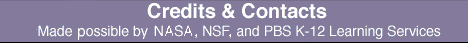



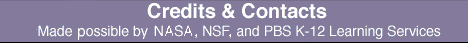
![]()